Overview of Android Operating System
Android is a powerful and versatile operating system designed primarily for mobile devices. It is the most popular mobile operating system globally, offering a rich platform for developers to create applications for various devices.
What is Android?
Android is an open-source operating system based on the Linux kernel. It was initially developed by Android Inc. and later acquired by Google in 2005. Android provides a complete software stack that includes the operating system, middleware, and key applications.
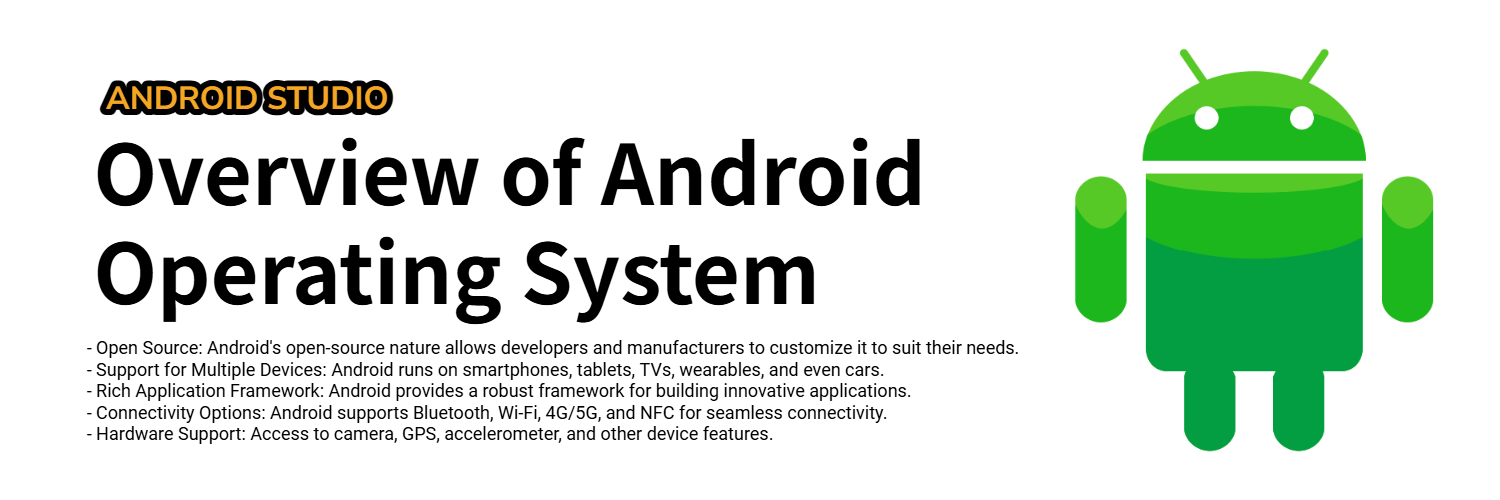
Key Features of Android Operating System
The Android operating system offers several features that make it unique and powerful:
- Open Source: Android's open-source nature allows developers and manufacturers to customize it to suit their needs.
- Support for Multiple Devices: Android runs on smartphones, tablets, TVs, wearables, and even cars.
- Rich Application Framework: Android provides a robust framework for building innovative applications.
- Connectivity Options: Android supports Bluetooth, Wi-Fi, 4G/5G, and NFC for seamless connectivity.
- Hardware Support: Access to camera, GPS, accelerometer, and other device features.
Android Architecture
The Android operating system is structured into multiple layers:
- Applications: The top layer where end-user apps like browsers, games, and social media apps exist.
- Application Framework: Provides reusable components like Activities, Services, and Content Providers for app development.
- Android Runtime: Includes the Dalvik Virtual Machine (DVM) or ART for running applications.
- Libraries: Provides core functionalities like graphics rendering, database management, and media codecs.
- Linux Kernel: The foundation of the Android OS, managing hardware resources and security.
Example: Android Application Lifecycle
Understanding the lifecycle of an Android application is crucial for efficient app development. Here is a simple example:
1. onCreate: Called when the activity is created for the first time.
2. onStart: Invoked when the activity becomes visible to the user.
3. onResume: Called when the activity starts interacting with the user.
4. onPause: Invoked when the activity goes into the background.
5. onStop: Called when the activity is no longer visible.
6. onDestroy: Invoked when the activity is destroyed.
The following is an example of the lifecycle implementation in Java:
public class MainActivity extends AppCompatActivity {
@Override
protected void onCreate(Bundle savedInstanceState) {
super.onCreate(savedInstanceState);
setContentView(R.layout.activity_main);
System.out.println("Activity Created");
}
@Override
protected void onResume() {
super.onResume();
System.out.println("Activity Resumed");
}
@Override
protected void onPause() {
super.onPause();
System.out.println("Activity Paused");
}
}
Advantages of Android
Android offers several advantages for developers and users:
- Wide market reach with billions of users.
- Customizable interface for both users and developers.
- Support for multiple app distribution platforms, including Google Play Store.
- Extensive developer community and resources.
Conclusion
Android's flexibility, features, and extensive hardware support make it the preferred choice for developers worldwide. By understanding its architecture and features, developers can create robust applications that cater to a wide range of user needs.