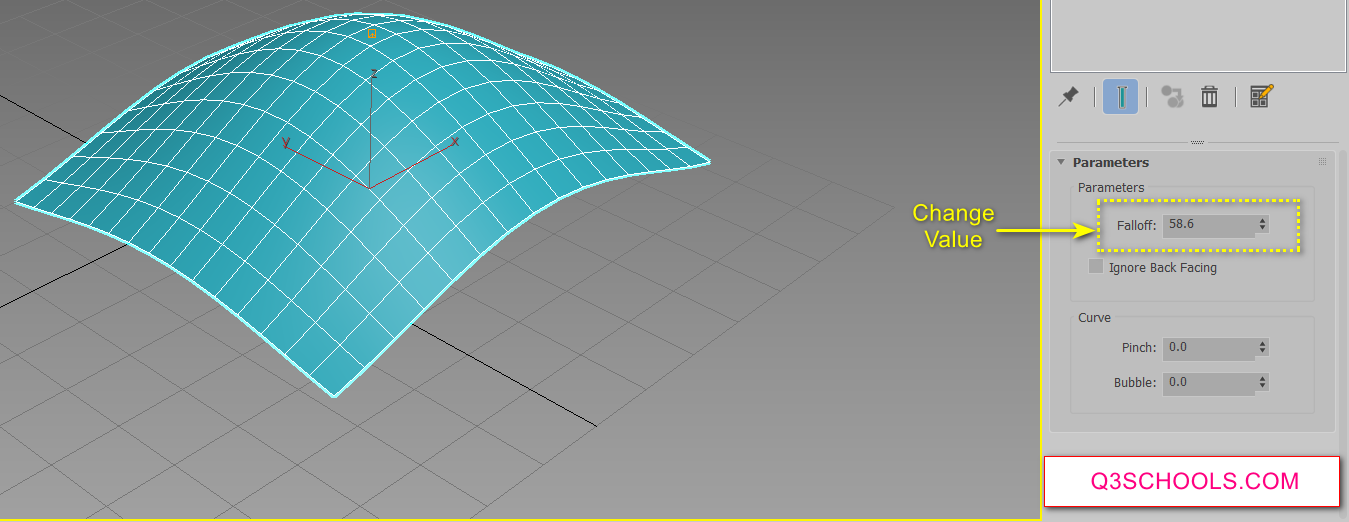3Ds Max - Affect Region
Affect Region
The affect region modifier is a surface modeling tool, primarily used with vertex sub-object selections while surface modeling. With affect region, transforming a selection of vertices can also transform vertices in the region that surrounds the selection.
Step1: Create a plane
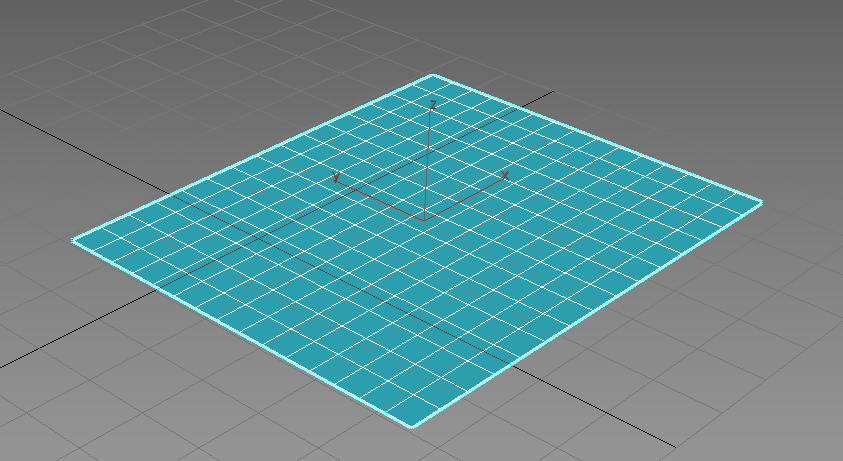
Step2: Select plane and click modify tab then select affect region tool.
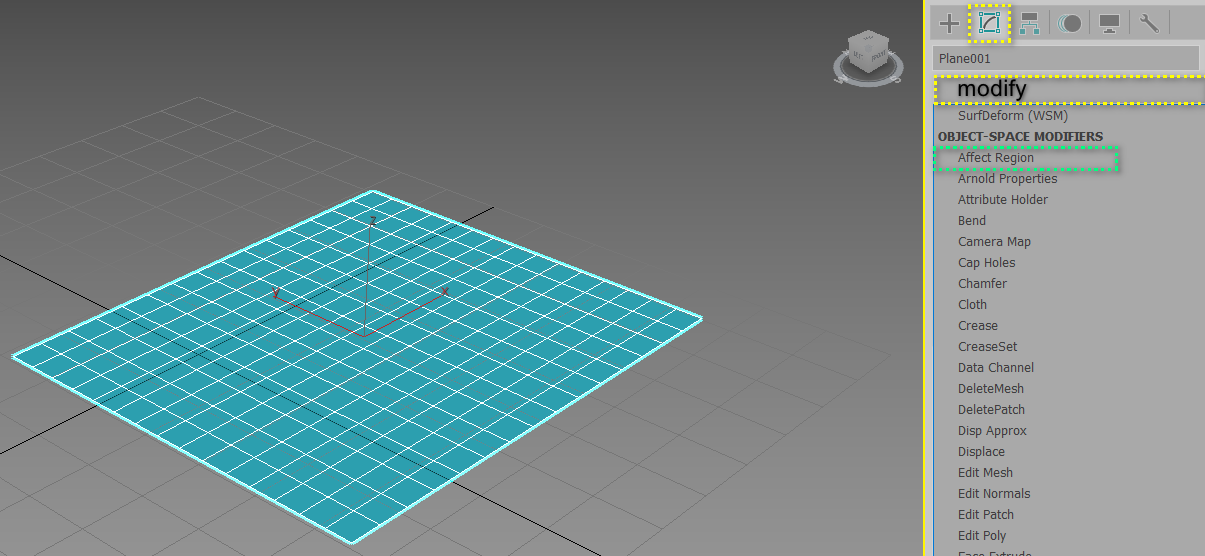
Step3: Select affect region point and move up side. Then set parameters.