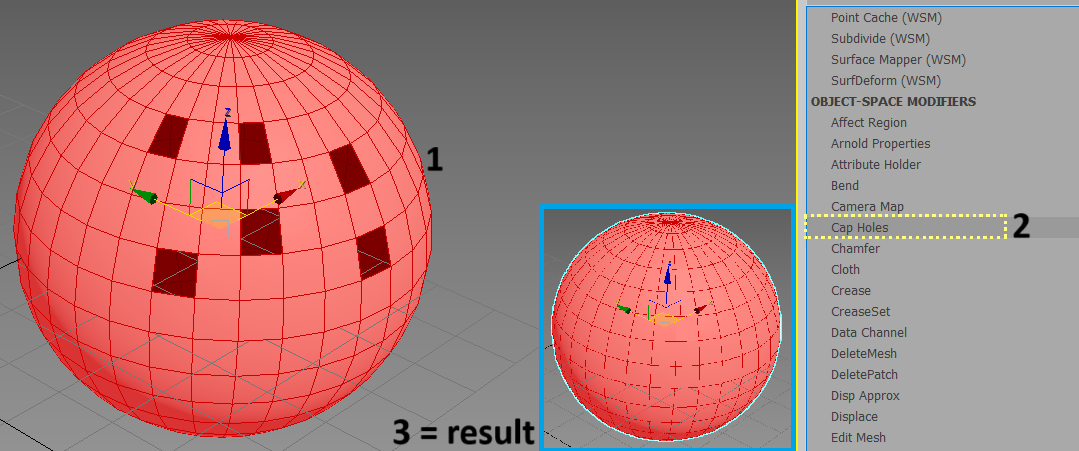3Ds Max - Cap Holes
CAP Holes Command in 3ds Max
The cap holes modifier builds faces in the holes in a mesh object. A hole is defined as loop of edges, each of which has only one face.
Step1. Create a sphere and convert editable poly.
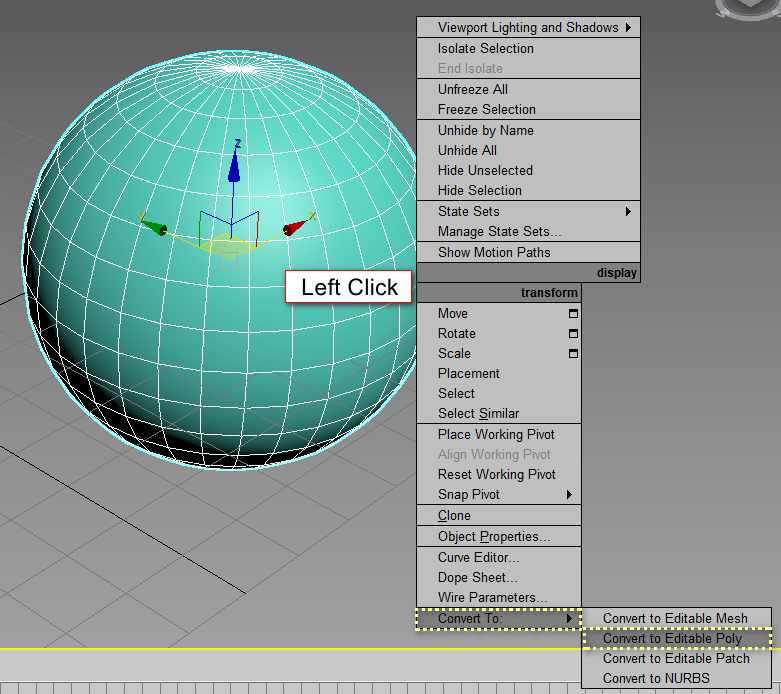
Step2: Click on polygon of selection and select face of sphere. After that, delete it.
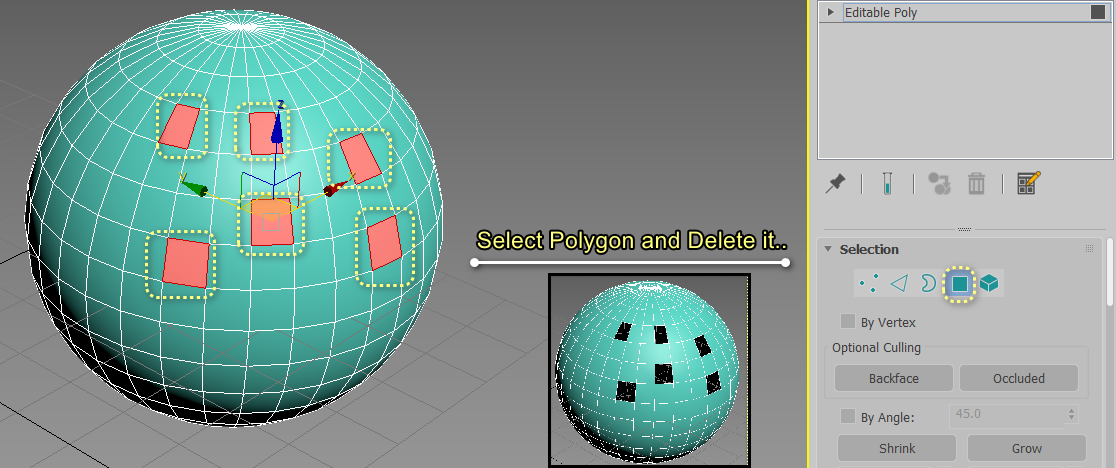
Step3: Click on the element option and select sphere.
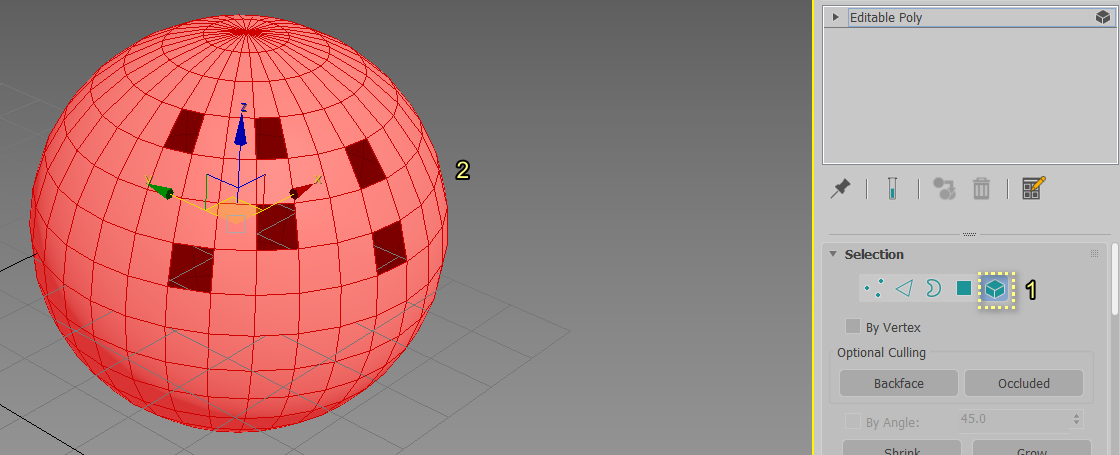
Step4: Click on modify tab and select cap holes tool.