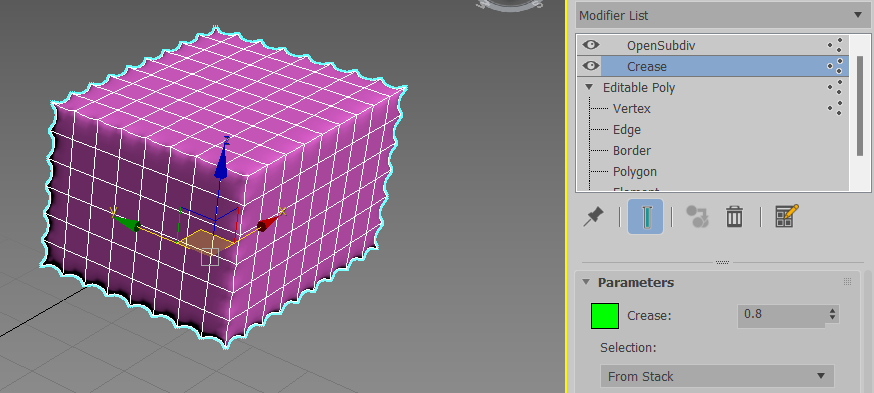3Ds Max - Crease
Crease Command in 3ds Max
After shrinking objects, they use the crease tool to bring their vertices or edges back to their position.
Step1: Create a box, then convert editable poly.
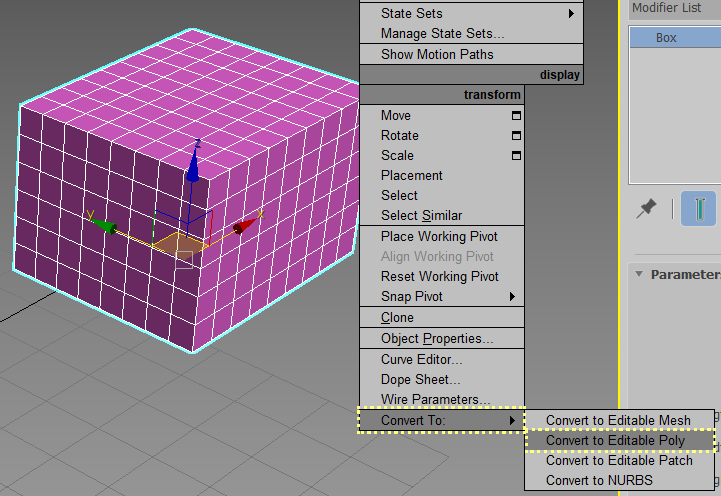
Step2: Click on element option and select box.
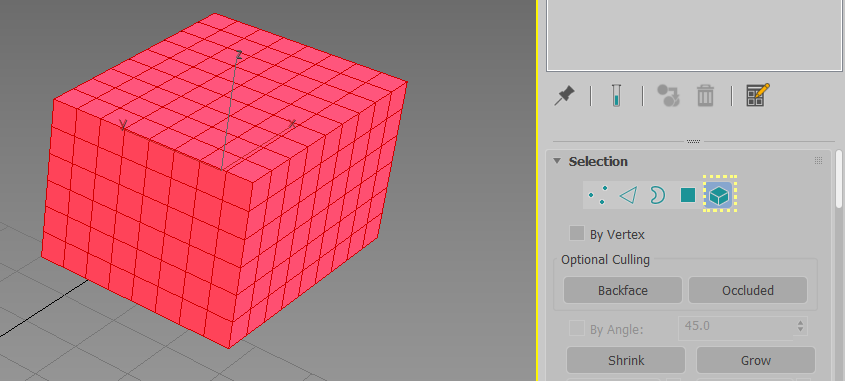
Step3: Click on modify tab and select crease tool.
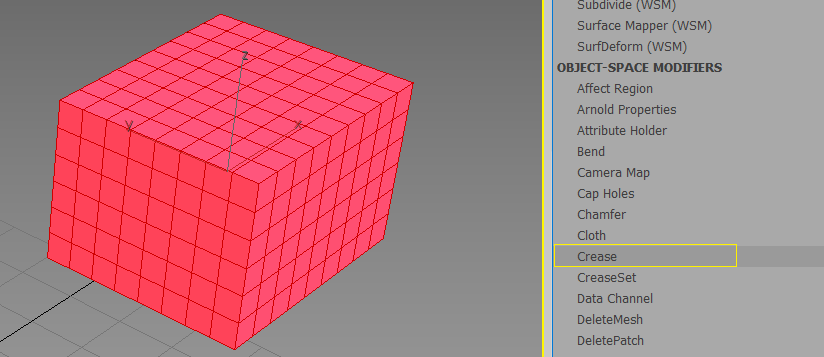
Step4: Again click on modify tab and select opensubdiv tool.
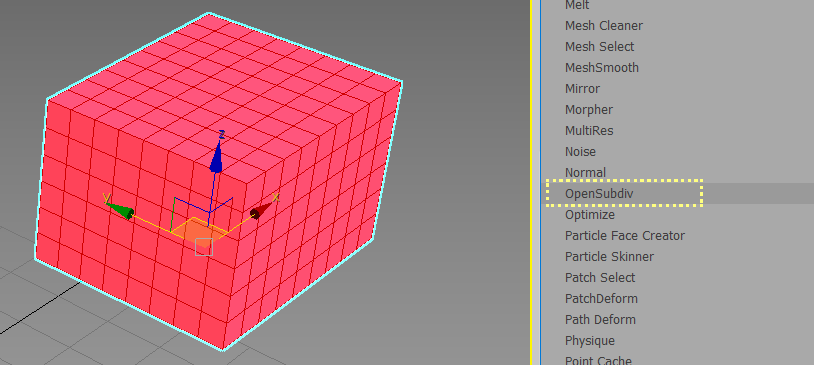
Step5: Select opensubdiv and specify iterations 2.
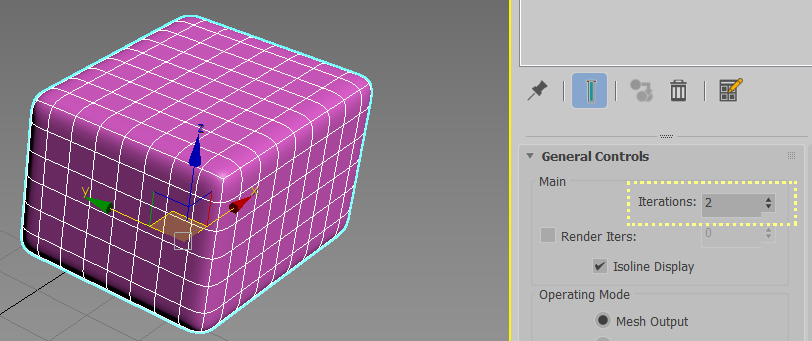
Step6: Select editable poly and select vertex option. Then select all vertex of box.
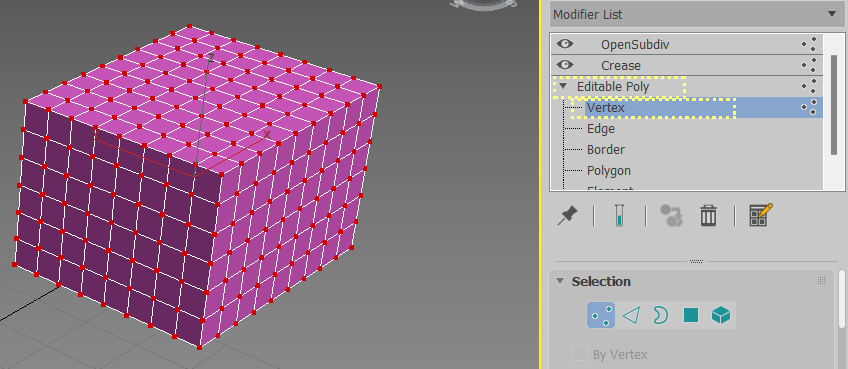
Step7: After that select crease tool and specify crease value.