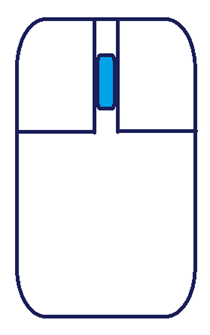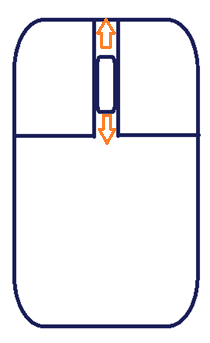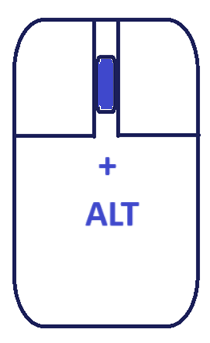3Ds Max - Mouse Use
Use the mouse to rotate, move, zoom in, and zoom out page. For the correct use of the house, it is necessary to have a scroll button in the mouse.
- Move or Pan: Press scroll button + move the Mouse
- Zoom out: Scroll up for zoom out.
- Zoom in: Scroll down for zoom in.
- Orbit or Rotate: Press scroll+Alt+ Mouse move.