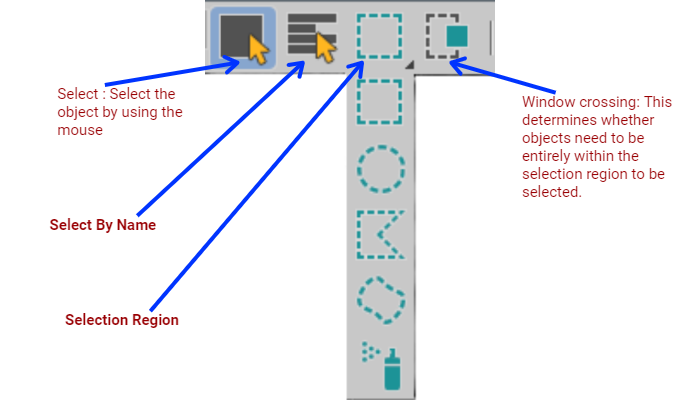3ds Max - Selecting Objects
3DS Max has a wide variety of object types, such as geometry, lights, cameras, and bones, among others. 3D Max can select objects individually, by group, and by name. Objects can be selected individually or in groups by using the mouse. When left clicking an object selects it, left-clicking and dragging selects a region. Holding the Ctrl key while selecting ads to a selection, and holding the Alt key removes from the selection.