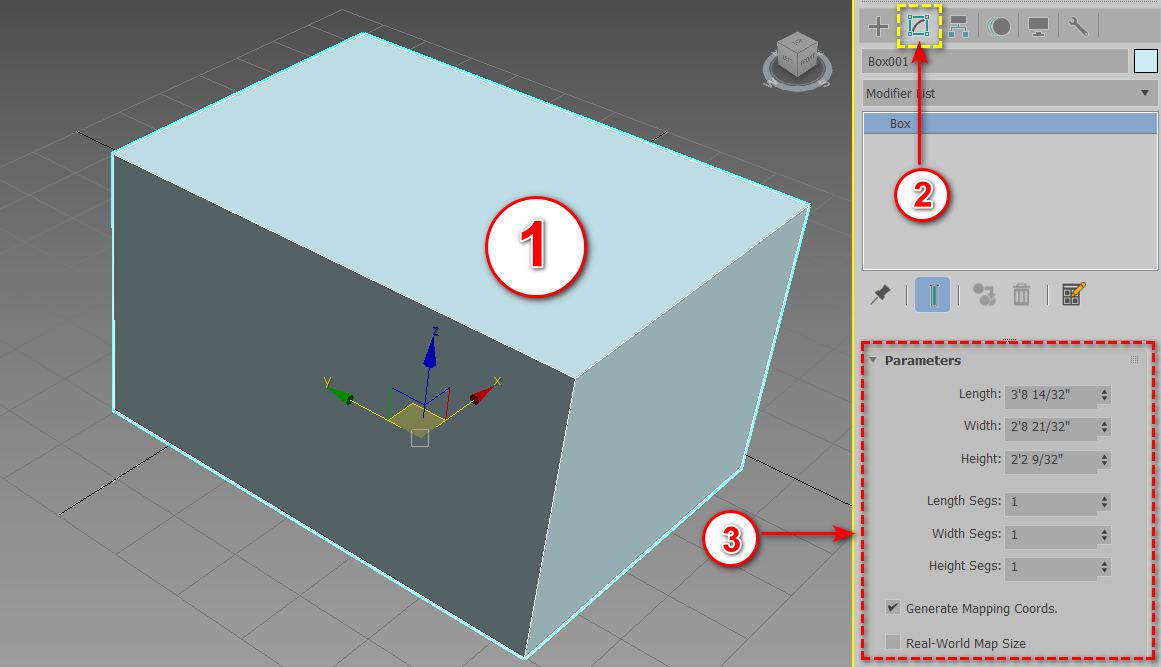Standard Primitives in 3Ds Max
Standard Primitives is the tool, which work on the base object of the design. They are mostly used. They have different types of shapes. That is something like the following
- Box
- Cone
- Sphere
- Geosphere
- Cylinder
- Tube
- Torus
- Pyramid
- Teapot
- Plane
- Plane
- Textplus
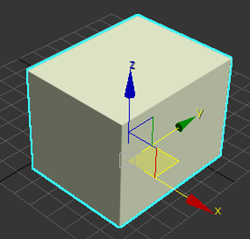
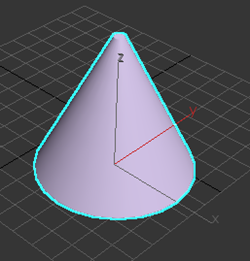
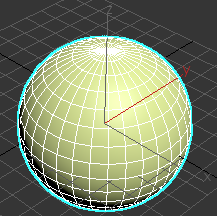
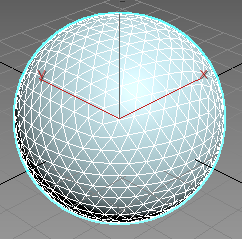
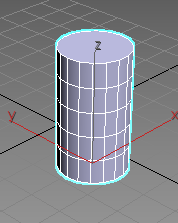
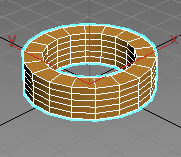
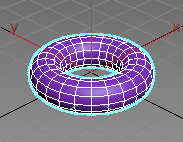
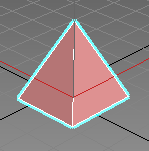
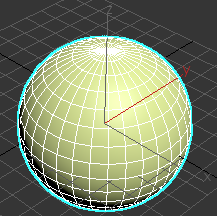
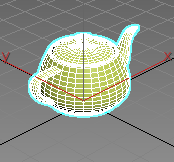
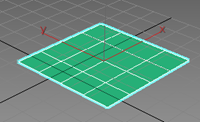

To create any object of Standard Primitives:
Create=>geometry=>standard Primitives=>click on any object, which you want.
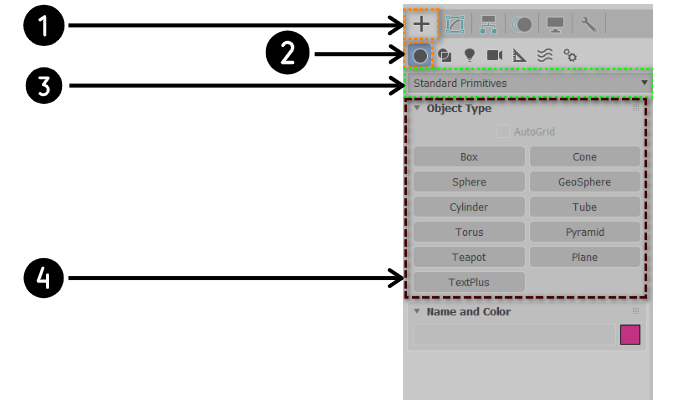
Figure2: Standard Primitives
Note: If you want to change the dimension of an object. First of all, select object then click modify tab.
Step1: select the object
Step2: click on the modify tab
Step3: Specify dimension like: Length, width, segment etc..